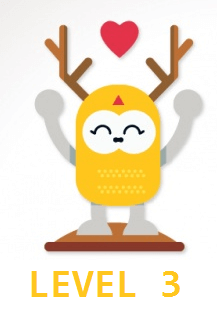A product for free from flipkart – Step by Step Guide
Need:
1 – Phone Pe App (To get a free product from flipkart, if you do not have it yet, please read here)
2 – Flipkart (To order the product)
3 – Klippd (To further discount yourself)
Steps:
1 – Go to flipkart page of klippd
2 – Sign Up / Login on klippd to get extra cash back on flipkart
3 – Search for your product, we have a list of best products available on flipkart here
4 – Add the product to the card on flipkart
5 – While checking out on flipkart, during the payment method, use Cash on Delivery (Please use the same number as registered on Phone Pe)
6 – You will get normal notification and an email confirmation from flipkart
7 – Now wait for the delivery day
8 – On the day of delivery, you will get a message asking you to pay via credit, debit etc – Ignore this message
9 – You will also get another message on the day of delivery asking you to pay via Phone Pe with a link to get 100% cashback – Yes, this is the link you need to click
10 – You will be redirected on your Phone Pe App
11 – Just click on the Pay button and make payment using UPI, debit card, credit card
12 – You will get a confirmation message and Rs. 150 in your Phone Pe wallet
13 – Transfer this money into your bank account instantly
14 – Enjoy your free product
PS Note: In case, you do not get a message asking to pay via Phone Pe, then on the day of delivery or when the delivery actually takes place, you can find a bell on the top right corner of your phone pe app and there you will find all the details.
Hope this helps.
Please do write in your comments and share among your friends, relatives, every one to get all benefited.
Stay Klippd, Save Money